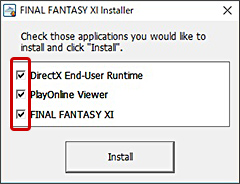Getting Setup
Jump to
- Server address: –server ffxi.cc
- Discord address: https://discord.gg/3ZfEJrp56X
- To get started, you’ll need to download the full FFXI client, available here.
- Be sure to download ALL of the files into the same directory and then launch the “part1.exe” file to create the installation.
- The installation package was last updated in May 2019, to be modernized and allow players to get started quicker by reducing the number of updates necessary to get started.
- When installing Final Fantasy XI, be sure to select all three options. You’ll need them all.
- Next, you’ll need to verify files and client version and download any updates. Click here to read the full walkthrough on updating your client.
- After the installation is complete, you’re ready to choose a bootloader and windower software – either Windower or Ashita (we support both). This software provides the interface to access the Moghouse.cc server. Think of it like the “Private Server PlayOnline”.
- You’re ready to play!